How do I cancel my subscription?
Cancelling your Aitum app subscription is easy.
-
Log into your account on the Aitum website login.
(if you're already logged in, this link will redirect you to the Aitum homepage) -
Click your username on the top right of the screen.
This will take you to the account page.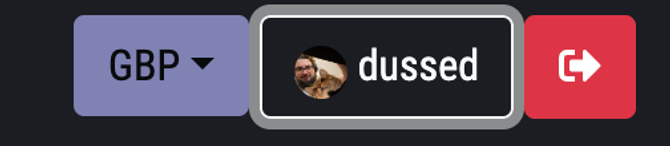
-
Under the Subscription section, click |manage".
This will take you to the our payment provider's portal.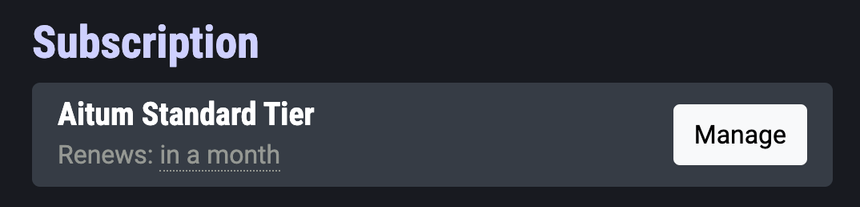
-
On the right hand side - click the "Cancel plan" button.

Please note: if Stripe is already attempting to take payment for an invoice that has already been issued, cancelling your plan will stop the following billing period.
As you've entered the next period (and are on a few days of grace), the next period would be the following month if you're on a monthly plan and the following year if you're on a yearly plan.
Stripe stops attempting to take payment after a few tries within the week after an invoice is issued.